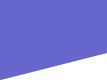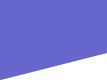|
To download Open Office.org click this link
click the green download arrow

click the blue bar on top then the download file bar

click the run

Follow prompts to install. When installed start open office click on tools options

Click the + by Load/Save (red)
Click General (green)
Click the arrow under Always save as (brown)
Scroll to find Microsoft Word 97/2000/XP and click on it so it is in the bar (blue)
then click OK

|